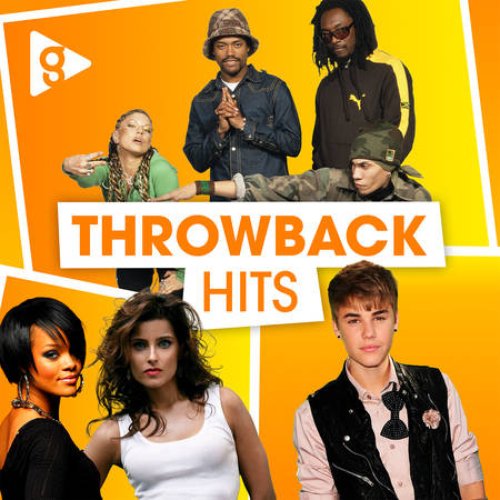How to watch Netflix with friends using the new Netflix party feature
24 March 2020, 16:30 | Updated: 1 April 2020, 08:44

How can I watch Netflix with friends using the new Netflix party feature? Here's everything you need to know...
As the whole nation settles into a coronavirus isolation period, people are hunting for new ways to connect with their friends.
And Netflix party might just be the answer, as now a new Google extension lets you chat with friends while watching shows and films apart from each other.
So, here’s how to watch Netflix with friends using the new Netflix party feature…
While Netflix party has been around for a few years, the coronavirus lockdown has led many more people to check it out.
Read More: What is Pandemic: How To Prevent An Outbreak about and how can you watch it on Netflix?
To set it up for free you need to be using a Google Chrome browser.

In order for this to work, everyone you want to invite will also need to have access to Netflix. New users can get a free 30-day trial before signing up.
1. First, download and install the Netflix Party extension.
2. Then launch Netflix on your PC and go to the movie or TV show you want to watch with your friends.
3. You should see an “NP” icon next to the Chrome address bar. Click on it.
4. Now that the extension is downloaded, open a new tab in your Google Chrome browser and log in to Netflix.
5. Find a show or movie you'd like to watch and click on it and click on the NP icon and select Start the party.
6. You'll become the host, so you can either select the option to stay as the only controller for pausing the show, or you can let anyone take control.
7. Finally, copy the URL from the pop-up box and send it to everyone you want to invite to the group.
The extension allows anyone in the invited group to pause, play, fast forward and rewind the shows so you're always on the same time frame.
There is also a chat bar so you can keep in touch while watching and also send photos and emojis.