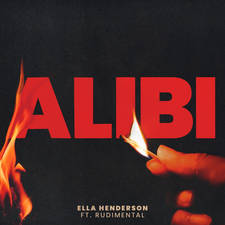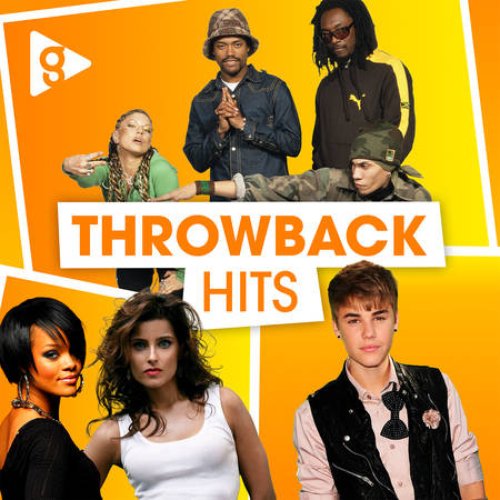How to vote for islanders in Love Island 2024
10 July 2024, 15:15

Love Island 2024 has proven more than once the importance of voting for your favourite islanders and couples. So how do you vote on the show? Everything you need to know about the Love Island voting app.
Listen to this article
Love Island 2024 has proven it’s never been more important for fans to get involved in the voting process to keep their favourite islanders and couples in the show.
Some fan favourites have already been eliminated, like Ronnie Vint, Harriett Blackmore and Omar Nyame due to poor popularity vote, so much so that Maya Jama had to remind fans of the importance of voting on an episode Aftersun.
With the final weeks coming up before Love Island finishes, it’s time to get involved to make sure your favourites have a proper chance at winning the prize at the end.
Whether it’s Joey Essex and Jessy Potts, Ayo Odukoya and Jessica Spencer, Mimii Ngulube and her new bombshell Josh Oyinsan, Nicole Samuel and Ciaran Davies or any of the other islanders, their future rests in your hands.
But how do you vote on Love Island and how does the Love Island vote app work?

How to vote on Love Island
There are two ways to vote on Love Island, depending on how tech savvy you are. For those of you who still use your laptop or computer to do important activities, there is a web browser way to vote.
- Step 1: Type www.itv.com/vote into your internet browser on any of your devices.
- Step 2: Select Love Island for which show you plan to vote for.
- Step 3: If voting is open at the time (generally 30 minutes after the episode airs), you’ll need to verify your phone number and then you’ll immediately be able to vote.
- Step 4: If voting is closed, then still verify your number and you’ll be ready to go as soon as voting is available to the public again.
However, if all this browser stuff is a bit too old school for you, then head to the app store and download the Love Island app to make it all just that little bit easier.
- Read more: Who is Love Island contestant Reuben Collins? Age, job, football team and where he's from
- Read more: Has Uma left Love Island? Everything we know so far

How do I vote on the Love Island app?
If you want to use the Love Island app to submit your votes then you’ll be happy to know that downloading it from the app store is 100% free on both iOS and Android phones.
The good thing about the app is that you don’t have to keep track of when voting is open and closed; if you allow the notifications, the app will alert you when voting opens.
So how do you use the app? Follow the steps below:
- Step 1: Download the Love Island app off the app store
- Step 2: Authenticate your account using your Apple ID if you have an iPhone. If you have an Android you can skip this step.
- Step 3: Once you’re verified, you’re done! Voting doesn’t occur after every episode of Love Island, you’ll need to watch closely and pay attention towards the end of the episodes to hear Maya announce that voting has opened.
- Step 4: Head to the ‘Vote’ tab in the app and follow the prompts- You’ll only be able to vote once per voting period.
Read more:
- Where Love Island filmed? All the location details revealed
- Love Island star Jack Fowler calls for nut ban on planes after 'extremely scary' allergic reaction
- Joey Essex's ex-girlfriends and relationships explained - from Vanessa Bauer to Sam Faiers