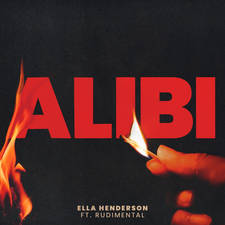WhatsApp hack lets you use 'Hidden Mode' so you don't appear online or 'typing'
30 June 2020, 11:45 | Updated: 6 December 2020, 11:15

This WhatsApp trick lets you hide when you have read your friends messages.
If you use WhatsApp, you’ll know how difficult it is to keep your messaging activity on the down low.
Those pesky blue ticks and the ‘last seen’ tag are a complete giveaway if you don’t want someone to know you’ve seen their text.
But a handy hack has now been revealed, which means your friends won’t be able to tell when you last checked the app.
WhatsApp’s default settings mean your contacts automatically know if you have read their messages and when you were last active on the app.

However, it’s very easy to change these...
How do I turn on ‘Hidden Mode’ on WhatsApp?
1. Go into your WhatsApp's Settings > Account > Privacy.
2. Tap ‘Last Seen’, then Nobody.
3. You can also turn off Read Receipts by pressing the toggle.
Unfortunately, turning off your last seen and Read Receipts means you can't see when other people have read your messages either.
Meanwhile, the only official way not to appear 'online' or 'typing' is to activate Airplane Mode, which means your phone won't be connected to the internet.
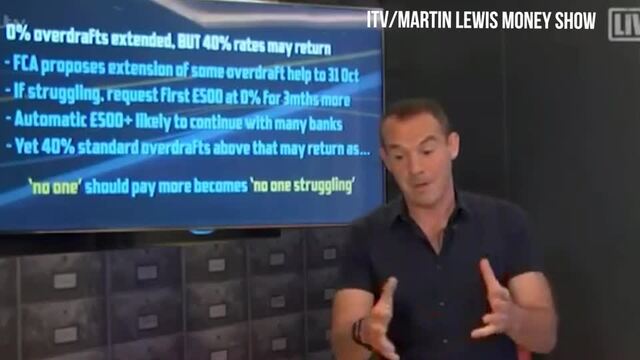
Martin Lewis issues overdraft warning
However, there’s a way around that for iPhone using the latest update iOS 13.
Make sure you haven’t got WhatsApp open and wait for a message to come through to your lock screen.
Then press down on the message and the text will appear in full so you can scroll up and down to read the whole thing.
While you will have read the entire message, your friend won’t know because the blue tick won’t appear and you won’t appear to be ‘online’.
This works on any device that can upgrade to iOS 13 including:
iPhone 6S and 6S Plus
iPhone SE
iPhone 7 and 7 Plus
iPhone 8 and 8 Plus
iPhone X
iPhone XS, XS Max and XR
iPhone 11, 11 Pro and 11 Pro Max
Now Read: New Facebook feature lets you hide all embarrassing old photos from friends