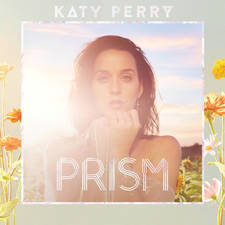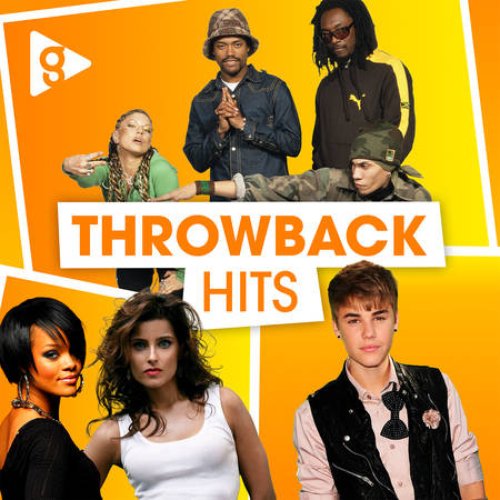WhatsApp reveals three new features for Android and iPhone users, including group invite blocking
17 December 2019, 11:58

WhatsApp now has three brand new features which IPhone and Android users could be missing out on.
With Christmas right around the corner, WhatsApp has treated its users to a bunch of shiny new features.
To make sure you don’t miss out on that Secret Santa present giving, or your work festive lunch you'll now be able to get reminders about important events.
It's also possible to see if you have a call waiting while you're on the phone, and you can block group invites from people you don’t know.
Here’s everything you need to know about the features.
What are the new WhatsApp features?
Reminders
This reminders tool lets you receive alerts inside WhatsApp using the Any.do app.
If you don’t already have an Any.do account, you’ll have to download and set one up, which you can then link to WhatsApp.

You can send a direct message to the bot such as: "remember to post my Christmas cards" and it will remind you on a certain day and time.
Unfortunately, it costs £5.99 to download Any.do.
Group Invites
We’re all guilty of having way too many group chats on the go, so now the messaging app has developed a way to block anyone from adding you to groups without your permission.
Before the new feature, if a stranger got hold of your number, they would be able to add you to a group chat without your consent.
Read More: Netflix will be cracking down on those who share passwords with family and friends
But by changing your account to private, this will no longer happen. To implement the change, go to WhatsApp > Settings > Account > Privacy > Groups.
You can then choose whether to let "everyone", “my contacts" or "my contacts except", add you to a group without permission.
Users are given three days to either accept or decline group chat offers before they expire.
Call Waiting
The third feature means you will now be notified if someone tries to call you while you're already on the phone.
It will also let you decline the second caller or end your current chat to speak to the newer caller.
How can I update WhatsApp to the latest version?
Firstly, open your iPhone and go to the App Store.
Then you need to tap on Updates before finding the tab ‘UPDATE’ next to the WhatsApp Messenger icon.