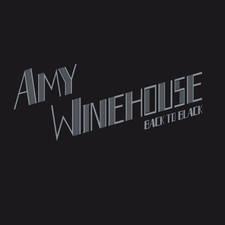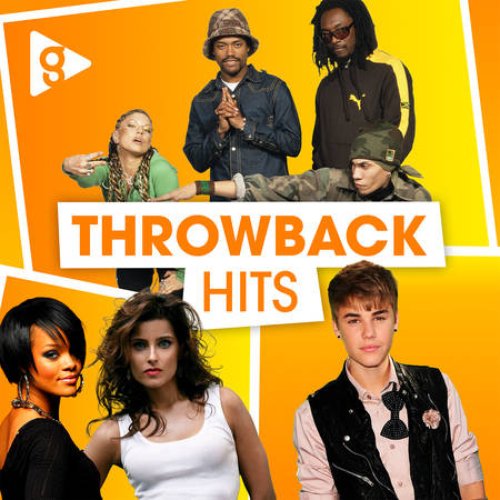How to have a Netflix party: how do they work and how to install the Chrome extension
24 March 2020, 16:04 | Updated: 1 April 2020, 09:03

Many people have been watching Netflix with their friends in the form of 'Netflix parties' - here's how you can get involved.
As new government guidelines do not allow people to see anyone in-person outside of their household, many people have been looking to alternative means by which to socialise.
Read more: Doctor explains how just one person with coronavirus could infect 59,000 others
Netflix Party is the new Google Extension that allows you to watch Netflix with friends, and it's proving hugely popular with people wanting to get together in a group to watch TV.
Here's everything you need to know:

What is Netflix Party?
If you do fancy watching Netflix with friends, you don't nee to go through the hassle of pressing 'play' and 'pause' at the same time - you can download the Netflix Party Google Chrome extension to do it for you.
It allows anyone in your group to pause, rewind and fast-forward what you're watching, and it also includes a sidebar where you can chat about the film or show.
All members of the group will need a Netflix account prior to using Netflix Party.
Read more: Grandma, 95, becomes the oldest woman to recover from coronavirus
How to download the Netflix Party Google Chrome extension
1. Visit netflixparty.com on Google Chrome browser.
2. Click Get Netflix Party for free.
3. You will then be redirected to the Google Chrome web store page to download the extension. Click Add to Chrome.
4. A pop-up box will then open open. Select Add Extension. You will now see a grey NP icon in your tooldbar.

How to use Netflix Party to watch Netflix with friends
Once you have downloaded Netflix Party, open up Netflix in a tab and select a TV show or film.
Once you've opened it, you should notice that the NP icon has changed colour to red. You then need to click the icon and select 'Start The Party'. You will then become the host.
You then need to copy and paste the URL that appears on the pop-up box, and send it to the rest of the group.
The chat room will also appear at the side of the screen, meaning the whole group can discuss the show while watching.
NOW READ:
Martin Lewis tells self-employed to 'hold on' and predicts government aid announcement this week