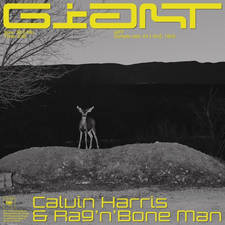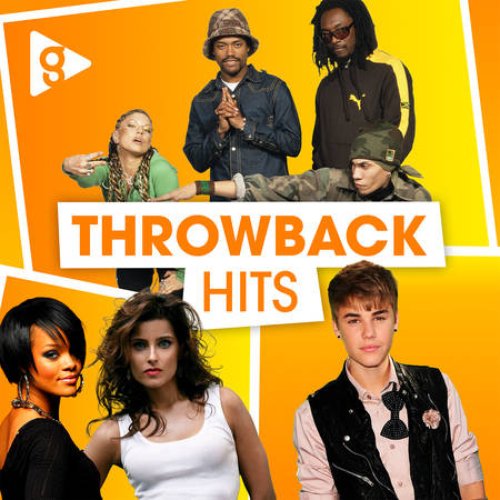Women are sharing this Emergency SOS iPhone hack that calls police and sounds a siren using just side buttons
12 March 2021, 10:25

Women are encouraging people to share with their friends and family how the hack works.
Following the disappearance of Sarah Everard, women have been sharing online the different ways they keep safe.
In particular, many women are sharing the Emergency SOS setting on iPhones, which can help if anyone ever finds themselves in danger.
The iPhone hack that not many people know about uses the lock button to sound a siren, as well as contact the emergency services and your emergency contacts.
READ MORE: WhatsApp hack lets you use 'Hidden Mode' so you don't appear online or 'typing'
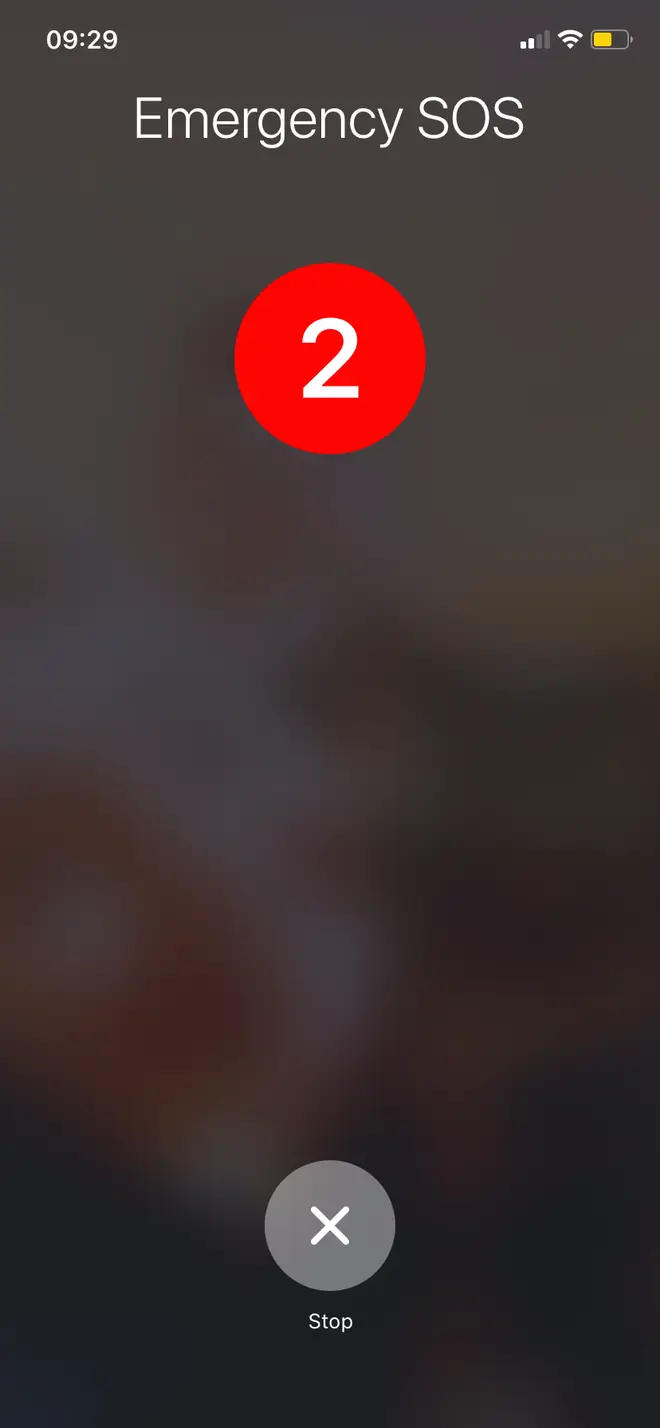
By pressing your lock button five times in a row, a loud siren will begin before it counts down to three.
After three, it calls emergency services and sends a text to your selected emergency contacts, alerting them to your location.
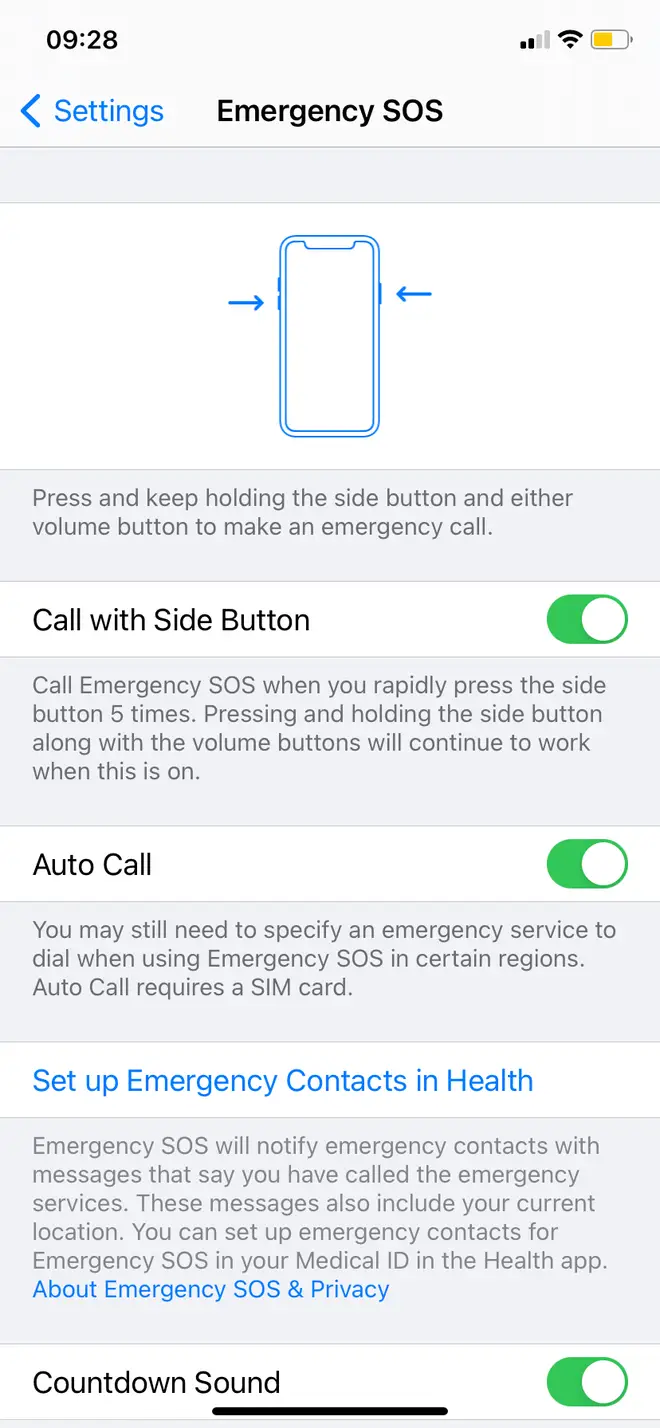
If you go to settings and scroll down to 'Emergency SOS' you can set up the function and learn how it works.
A similar function is also available on Android phones.

You an access it by pressing the word "emergency" at the bottom of the lock screen, and then choose "emergency information".
Then use the pencil symbol or "add" which will bring you to the emergency information screen after you input your pin.
Here, you can add personal information including which of your contacts you want to be contacted if the emergency function is used.
READ NOW: 7 Hidden Secrets Of WhatsApp You NEED To Know About