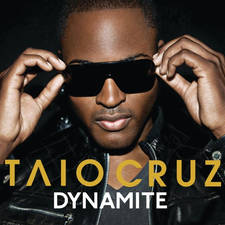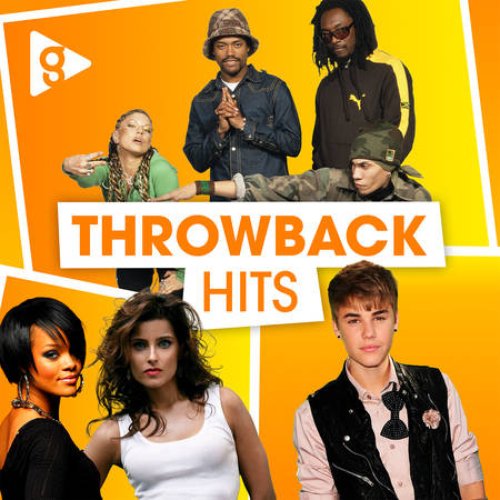iPhone users discover hidden button that makes screenshots so much easier
26 October 2020, 15:05

This hidden feature on the new iOS 14 software will blow your mind.
As a generation of constant technology users, we like to assume we know every shortcut, tip and trick in the book.
However, it turns out there is a very secret feature that comes with the new iPhone iOS 14 software that you probably had no idea about.
Now, people can double or triple tap the back of their iPhone as a controller.
Through the settings on your phone, you can use the 'back tap' feature to take screenshots easier, turn your volume up and down, to magnify or to scroll.
READ MORE: Simple phone hack using sick bag lets you watch films handsfree on flights

You can set up your 'back tap' feature easily by going onto your 'settings', before scrolling down to 'accessibility', and then 'touch'.
If you scroll down again to the 'back tap' option, you can assign it to one of the jobs, but personally, we love using it as an easier way to take screenshots.
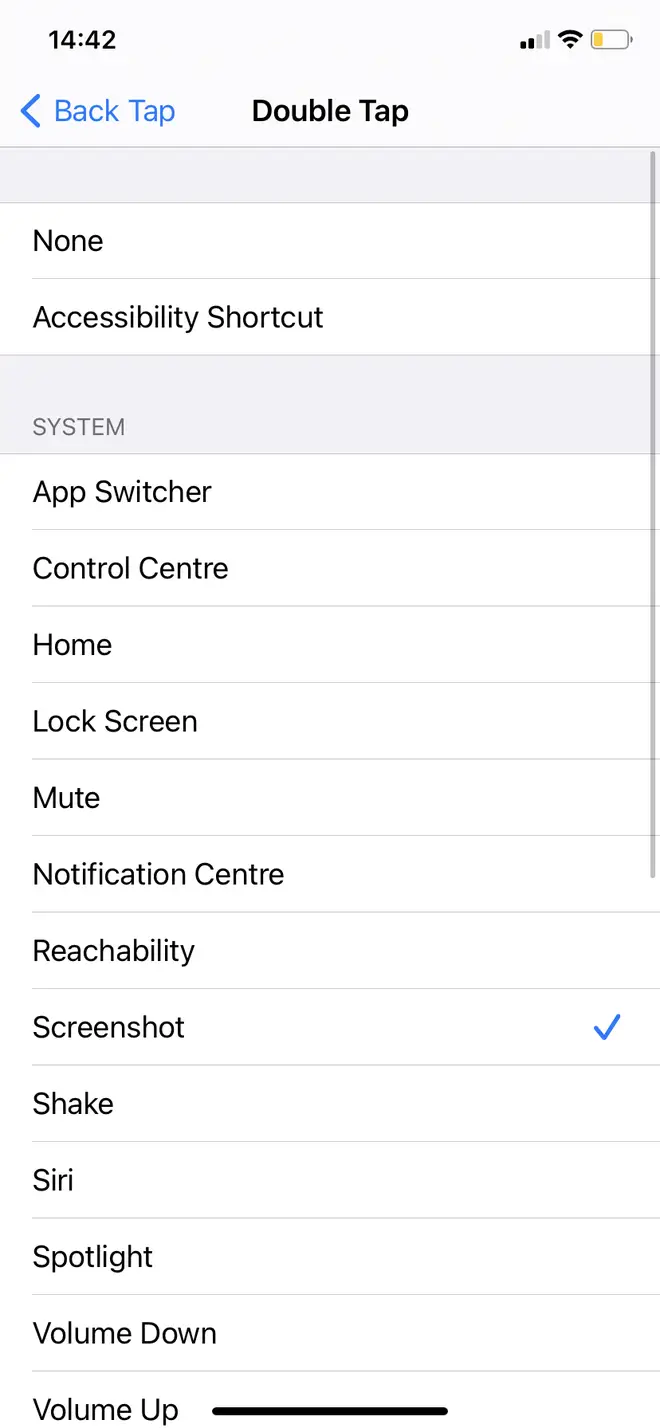
And, as it turns out, we weren't the only ones to have just found out about this amazing new feature.
One person commented on Twitter this week: "I am so mind blown by the fact that you can set your iPhone to do certain things when you tap the back of it!"
Another added: "I was today years old when I found out you can double tap the back of your iPhone to screenshot something."
READ NOW: iPhone users warned orange light on screen could mean someone is watching you